
Home › Brackeys' Tutorials
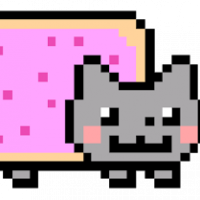 DisasterDimond
Member
DisasterDimond
Member
Howdy, Stranger!
It looks like you're new here. If you want to get involved, click one of these buttons!
Quick Links
help with visual studio
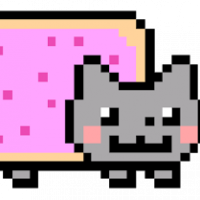 DisasterDimond
Member
DisasterDimond
Member
hey I have a question on the first episode of learning to code with C# for beginners
when I was setting up visual code I failed to generate assets for build and debug. I said that OmniSharp server is not running. It used to work I used to code here with no problem, I stopped using it for a while and when I came back to it I couldn't run any code. idk what happendCan anyone tell me how I can fix it up or give the name of another good code editor I can use and a video on how to set it up? I'm a total beginner as you can see. I'll appreciate your help and thanks for reading
.
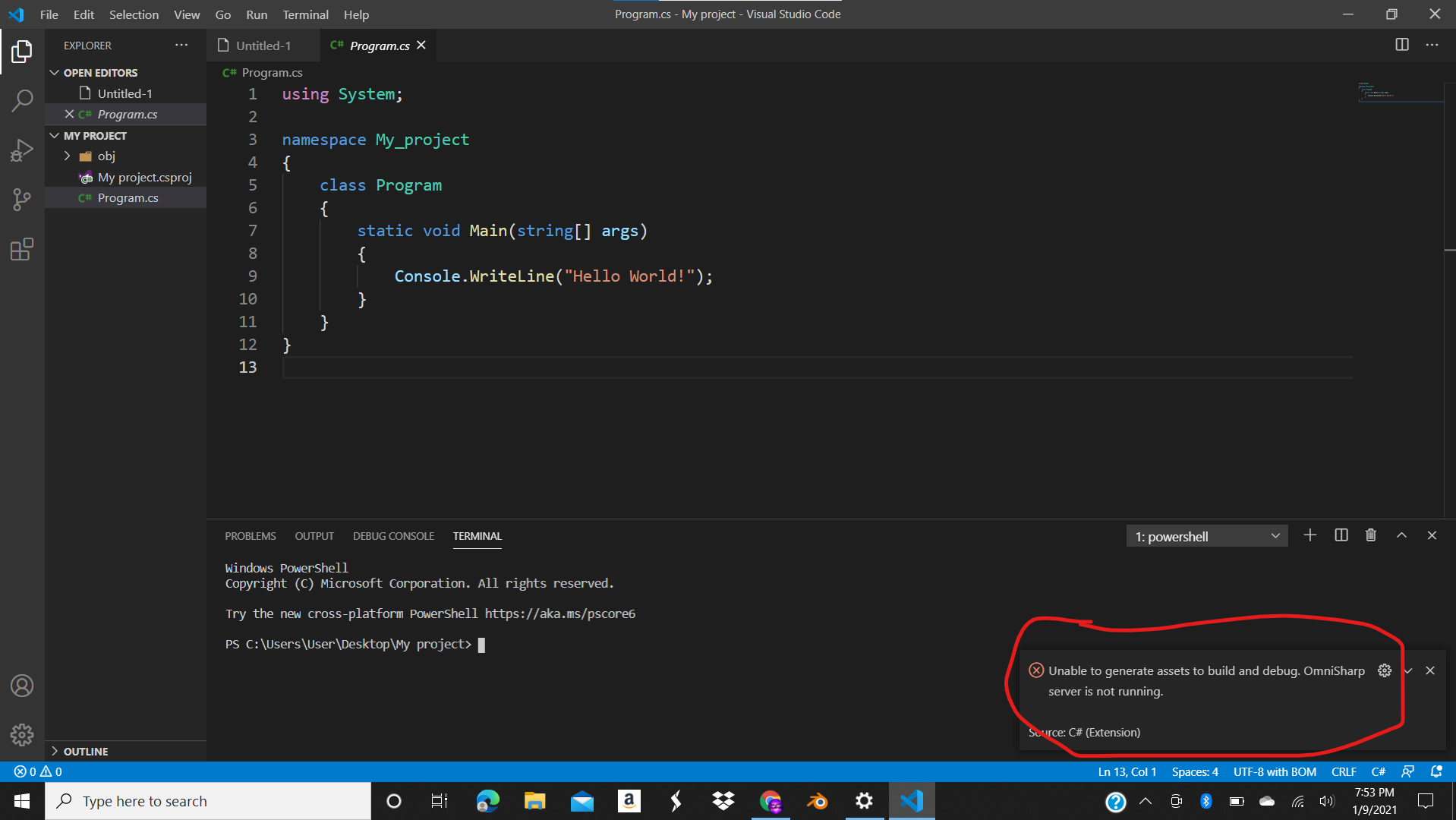
Answers
Press Ctrl+Shift+P and type Omnisharp. Select Restart omisharp server from the list and it should work.
Try to update the omnisharp extension in VS code.