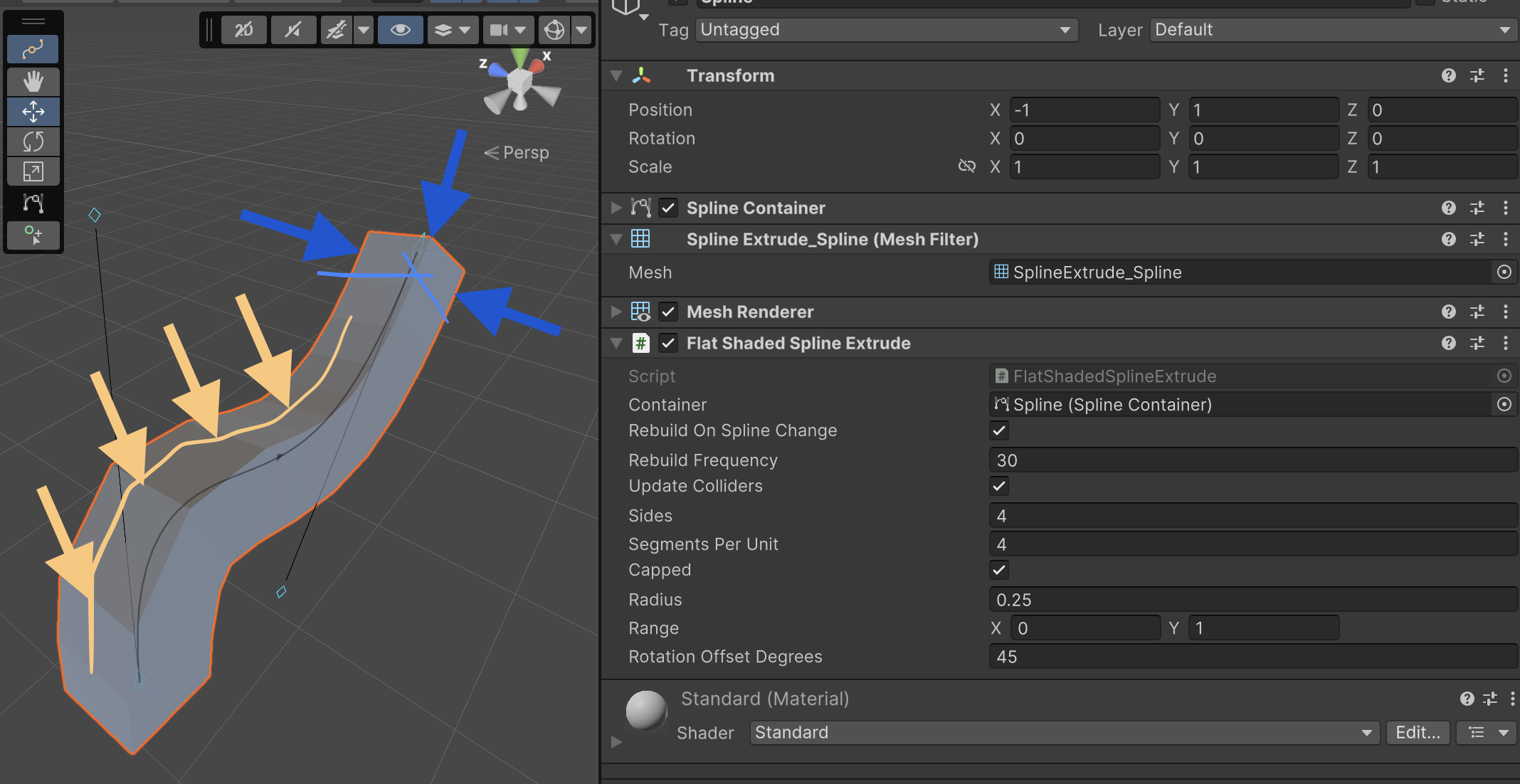Howdy, Stranger!
It looks like you're new here. If you want to get involved, click one of these buttons!
Quick Links
Spline Custom Flat-Shaded Square Extrude Script
Hello everyone,
I'm creating a custom **Spline Extrude** script in Unity to generate square spline meshes using Unity's spline package. I've made good progress with flat shading and added rotation offset functionality. However, I'm facing an issue:
**Issue:**
I want the sides along the spline path to be **smooth-shaded** (yellow areas in the image below), while keeping the circumference edges **flat-shaded** to maintain the square look (blue edges). Currently, all sides are flat-shaded in my implementation.
My ultimate goal is to have a Spline Extrude script that is more flexible than Unity's default, allowing users to select which axes should be shaded flat or smooth.
**What I've Done So Far (using the default Spline Extrude script as a base):**
* Implemented flat shading for the mesh.
* Added rotation offset functionality.
Any help or direction would be greatly appreciated!