
Home › Brackeys' Tutorials
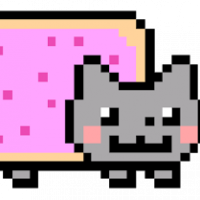 DisasterDimond
Member
DisasterDimond
Member
Howdy, Stranger!
It looks like you're new here. If you want to get involved, click one of these buttons!
Quick Links
help me with Omnisharp?
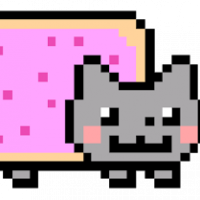 DisasterDimond
Member
DisasterDimond
Member
hey, I'm still having problems with omnisharp in vs code. I already tried restarting it but nothing change I'm still having trouble connecting to omnisharps server. any more help?
I might just have to find another way to learn code *sigh but I won't give up plus I learned a lot of basics from these tutorials. O would still appreciate help if u can thank u.
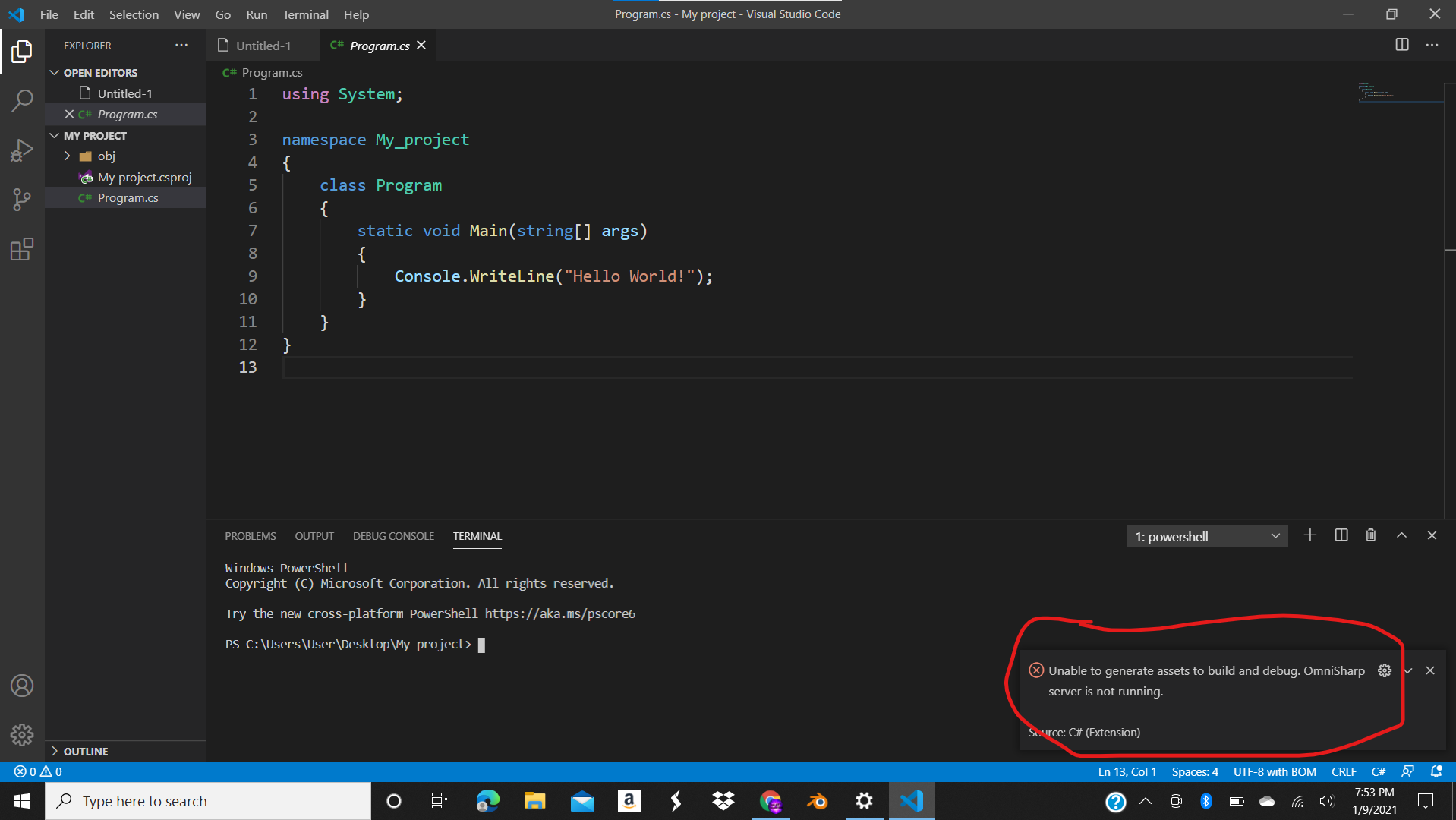
Answers
I did more research on the internet and found out that the version is just buggy, is that true? can anyone else confirm this?
have you verified that the server is running?
Press Ctrl+shift+P and then type omnisharp. select Omnisharp Restart server command. This will restart the server
@HNJ that command doesn't appear on my screen. It does appear "Omnisharp: restart omnisharp" I selected but I still have the same problem.
@Zealot No, how do I do that?
Yes, that command. But if does not fix problem, try updating the omnisharp extension.
@HNJ thanks a lot for the help but could you tell me where I would have to go to do that, I'm a complete noob at this as you can see.
In the left sidebar of VS Code, click the last button. This will open the extensions panel. There will be Omnisharp in the list. Click on it amd its page will open on the right. Click on the update button there.
@DisasterDimond https://code.visualstudio.com/docs/other/unity
Follow like every word of it. It will work>...
I searched seemingly everywhere for an answer and even reinstalled the program twice and THIS was the solution (It did make the folders, the initial CMD still didn't work); that is really infuriating.
Hi! Thank's everyone fot the post's