
Home › Brackeys' Tutorials
 A_A_Knightmare
Member
A_A_Knightmare
Member
Howdy, Stranger!
It looks like you're new here. If you want to get involved, click one of these buttons!
Quick Links
My Unity Quality vs Brackeys Unity Quality
I am a beginner who follows brackeys how to make a video game tutorial. But I noticed that there is a difference.
Here is my Unity Project
Here is brackeys unity project
As you see my objects edges are like staircases. They are not smooth like brackeys's. What should I do?

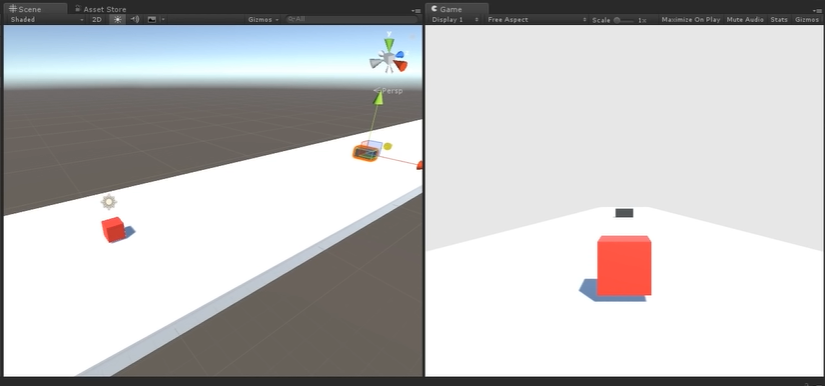
Answers
Go to Edit > Project Settings. Go to the Quality tab and select the highest quality. Set the Anti Aliasing as high as possible and Shadow Resolution to Very High Resolution.
Also set the Scale in your Game view to 1 instead of 1.06.
Hey @Axis4 , will it make Unity heavy, like will it decrease the FPS? Or will it remain the same?
Keep in mind, INCREASING QUALITY WILL DECREASE PERFORMANCE . And we have to find a perfect balance for it.
For your question, yes it will decrease FPS, maybe slightly depending on your scene.
Yes, it will decrease FPS based on your computer's specs. On my computer, it would normally decrease fps by around 2-5 however in the 2019.4 LTS release, it didn't effect performance at all. I was quite surprised since I haven't used Unity for some time and it ran so much better on the same computer. I believe it will get more performant in the future releases.